Preface
Ok, a lot of you guys asked me in my talks and sessions, you said VS 2010 is slow and bad. Looks like somebody is reading my Blog. And the “Missing Features” is well known i guess. So first of all. I have a lot of Microsoft products i really don’t like. Outlook for example is hate-love relation. It’s slow, the UI is ok, the features even more. But guys the sorting is a mess. And the best thing is the error handling. Well Windows 7 says i have no internet connection right now, but i’m outlook i bet i can find one! No you’re not. But hey why not suspending and slowing down the system. This is just one of the problems you have if you work with outlook on a daily basis.
And once up on a time there was this browser. What was his name? Internet Explorer. Why does people don’t like him. I like him! Yes for sure as a user it’s not as friendly as you might expect. But as a developer. It’s the best Browser in the market. Mozilla for a Developer is a mess. Sorry guy, I’m not able to render your CSS even if it is standard why should i as freeware care about it. Chrome is reading my profile and safari is Netscape 1.0. So i choose a mix of browsers. IE for the work. Since they releasing security Updates fast, and i can debug webservices and applications. And yes Fiddler is the best. And i use Mozilla for downloading stuff and browsing on sites no one should browse after all. Why do i use Mozilla for that sites. Best thing on Mozilla is. Even if you activate the Javascript and Flash and … shit. The most webdeveloperkids are making mistakes. While IE is running it, and try to fix the errors. Mozilla is not running the scripts. I deactivated all the scripts. So i have a robust Browser. And only the Scripts i really care about are allowed to run. That makes Mozilla my number one browser for bad or evil sites. I suggest you guys try that way. Work with IE, browse with Mozilla. Oh, and then we have this new Windows Mobile. I’m so glad I'm not a Windows Mobile Developer! Ha, ha! And i thought the Apple iPhone Objective C is the most restricted and most stupid solution you can find on the market. Microsoft reacted on it and say: “We can do this crap, too!”. Looks like both want to clear the way up for Google.
There are many people out there which hates Windows Vista. I can understand them. But as a developer i was so glad to get it. The Error Handling and reporting, the UAC, …. I know a lot of guys blame Microsoft for reasons like: “it’s to slow”, “the Hardware prerequisites” – and the list goes on and on. But i really used to like Vista.
Part One – Windows
And Windows 7, it was love from the early Alpha. It’s fast, performing and even faster. Yes there are some issues with drivers of people how really thought they can install a Windows XP 32 Bit driver on a Windows 7 64 Bit Version. But this is a PEBKAC problem. And yes sometimes in companies you have problems with file handling if you run Windows 7 and a Windows 2003 Server. But there are Updates for Server 2003. Using Windows Server 2008 R2, i had no problems with the network stack in the past years working with Windows 7 since the early preview bits. So i love Windows 7. Please do not make a Windows 8. Leave us alone with 7 :-). Yes, from a computer scientist perspective there are a lot of things to burden about 7. In a perfect world i would still prefer SOLARIS in a Terminal – Client manner “Ray 1”. But hey, we’re just not living in a perfect world. So Windows it is.
You have to know how to handle the cute Windows. BSG Admiral Cain: A philosopher once said:
“When faced with untenable alternatives, you should consider your imperative.”
So here is how i use Windows 7.
Keyboard Shortcuts

I have a lot of presentations to make. So the Presentation mode of Windows Seven is for me is one of the coolest Features. It’s a faster way then handling it via Windows + X for the mobile settings. And thanks to Windows + and Windows – i don’t have to use ZoomIt any more.

Goto –> Explorer –> Organize –> Folder and search options –> View. Uncheck the: “Hide extensions for known file types” and check the “Use check boxes to select items”. These two options allows you to first display the file extensions. The second option you just activated allows you to easily select files by checking and unchecking them. In combination with STRG + A for select all, or SHIF + Mouse selection this is a very useful tip.

I prefer that way of running some Applications and navigate to Folders, since i think the Windows Search is to slow for me. I often tend to browse through special folders via Command Shell which i also start via the Windows + R.
Ok when it comes to the Windows you all be familiar with Windows + Left and Right Keys to dock the Windows to the Left or right corner on Notebooks or sending them to different monitors on a multi monitor environment. The docking thing is cool stuff. And shaking the Windows is also a good tip for users with multitouch or touch screens. But how can you get rid of the Windows on your Desktop. Ok you can click on the Button on the very right corner of the Taskbar. Or you can press Windows + D to Minimize all Windows. If you want to simply undock a Window you can do that by clicking on STRG + double-click.
And i just want to mention the Windows + UP and Windows + Down Shortcuts where you can maximize or minimize Windows and Dock them on the hole active screen. Another create Shortcut is the Windows + T, with this you can cycle through the apps and Windows + Shift + T you can cycle back in your Taskbar. And With Windows + Number you can start the Applications. In my Setting Windows + 1 will start IE and Windows + 2 Will start Explorer and so on. And there are two more keyboard shortcut i use often. Windows + Pause to get the properties information about a computer. And the last one is Windows + L to lock a computer.
Ok since i don’t care much about Gadgets and all that Design stuff i just want to point at the new Themes you can download or create for yourself. Here you go …
So i use currently a lot of Microsoft Tools to optimize my Windows behavior. Two tools i really suggest to all of you are Autoruns and ProcessExplorer.
Autoruns – optimize startup
With this little app by Mark Russinovich you can detect software which runs when you start your computer.
Since you can harm your computer you should just use Logon Tab and IE Tab when you’re not familiar with Windows. You can deactivate a program or delete it from the startup. Especially helpful for applications like Skype and browser toolbars.
Process Explorer the better Task Manager
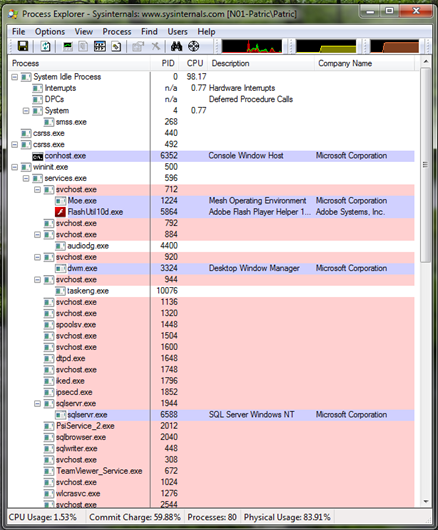
This is just a sneak peak overview of Windows 7 focusing on users interaction. I could tell you more about the sensor kit or the new managed code wrapper in the windows 7 SDK. And the multitouch support.
Part Two will be about Visual Studio 2010


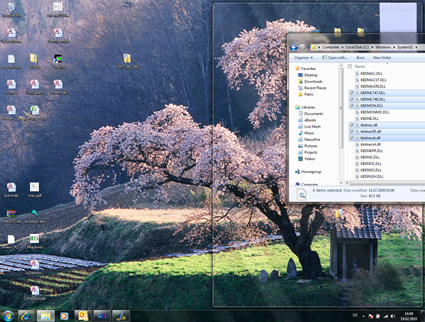

2 comments:
internet explore? what kind of effing developer are you
First it's Internet Explorer. Second no religious discussion. And didn't i mention that IE is loosing ground? And didn't i tell that i use Firefox and Safari? And well i like Fiddler for IE, so i use that HTTP Proxy and it's one of the best. Since i earned a lot of money last year with IE, i like that browser. Changing my mind if Firefox is paying my bills. ;-)
Post a Comment